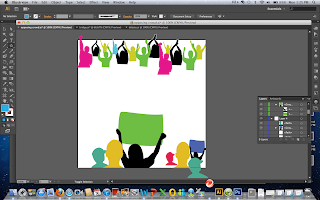Most of the images weren't so hard creating for me, but others i found a little challenging. Such as the car over the bridge i found really challenging. My last post describes what i used to create them. But most of the images we had to create were straight forward and i got a sense of what to do.
Tuesday, July 31, 2012
Monday, July 30, 2012
Sound as image process
Here is what i've been working on. First, i have the car going over the bridge. I used the pen tool to created these shapes and lines
For the image below i added a texture filter to the road so it's like stones on the road so when a car goes over it creates sound.
Not the finished look. still working on it.
For this next image i'm doing a long distance relationship. I added a picture i took while an airplane. I used it to show distance and added the vectors. I'm still working on added other things.
I added a picture of my room ceiling fan. I used the mask layer to remove other things in the photo so that i can have the actual shape of the fan remaining. I then stylized it and twisted the image to show movement. I
here i took the same image and twisted it more and scaled it to be small and added it behind the main image. Still working on image
For this image i close opposing crowd at a sporting event. I first used the pent tool to created shapes of people and added them in.
Then i created a basketball court. and added texted to the court floor and try give the look of a court. Still working on it.
this image is my political debate. still working on it.
Friday, July 27, 2012
Sound as image project progress
Here is what i begun doing for my sound as image project. I plan to get this and some more done later on today. For my image on political debate i used illustrator to created 2 puzzle pieces on each end of the page. Right now I'm working on adding the colors and political designs for both democrat and republican. After that i'm going to add more to represent a debate.
more images to be posted later.
Wednesday, July 25, 2012
Gradient Mesh Project- Cow
For this mesh project i didn't find it difficult, but it was time consuming which i knew from the start so it didn't bother me. I first placed the image given to us and locked it. I opened up a new layer and used the pen tool to outline sections of the cow pot. Once i outlined the cow pot I went to each section and added gradient mesh and used the eye dropper to select the color on the original image. The first image is the overall outlines of mesh. The one below is my finished project.
If you look at previous blogs you can see each step of how things turned out.
process so far
I've completed my mesh project and I've begun work on the sound as image project. I would post images, but my computer is doing a software update and im heading to work in a bit. I'll post pictures of my progress later on tonight.
For sound as image I started with the political debate and thought of an idea to use vectors in illustrator to create two puzzle pieces that don't fit and are different in many ways. So that's what im working on now. Im also going to use vectors for the ceiling fan, but not sure how I want to represent it yet. I'll probably do something a little more abstract.
For sound as image I started with the political debate and thought of an idea to use vectors in illustrator to create two puzzle pieces that don't fit and are different in many ways. So that's what im working on now. Im also going to use vectors for the ceiling fan, but not sure how I want to represent it yet. I'll probably do something a little more abstract.
Monday, July 23, 2012
Opposite Poster Excercise
The words i choose is serenity and wrath. serenity having a more peaceful feeling, unlike wrath which is less peaceful and more anger.
Sunday, July 22, 2012
Opposite Poster Update
These are the photo i used.
The image below was the original image
I began by taking an image and using the quick selection tool to cut myself out and place the image to the background.
I then used the quick selection tool to cut out a pic of a flower that i had taking a picture of and added text to begin
added second flower
Then i added contrast to the flowers.
As you can see below i used the burn and dodge tools to the footprints in the sand.
Here i added an image of pool water to the actual water that was in the original photo to give the poster color. I used quick selection to cut out a little piece and used the a layer make to hide away some. I used the dodge tool as well.
added more text
faded the image of my face into the sand
added an image of flowers i took under the bottom flowers
This is what i've worked on so far for my other word. Word: Wrath.
The firs 4 images are the original images i used for my poster.
With the cracked background i used filters and i polarized it. I changed the opacity for the faded face in the the background. I used text and changed colors and opacity. Still gonna touch up a little more, but basically that is my final poster
Subscribe to:
Comments (Atom)